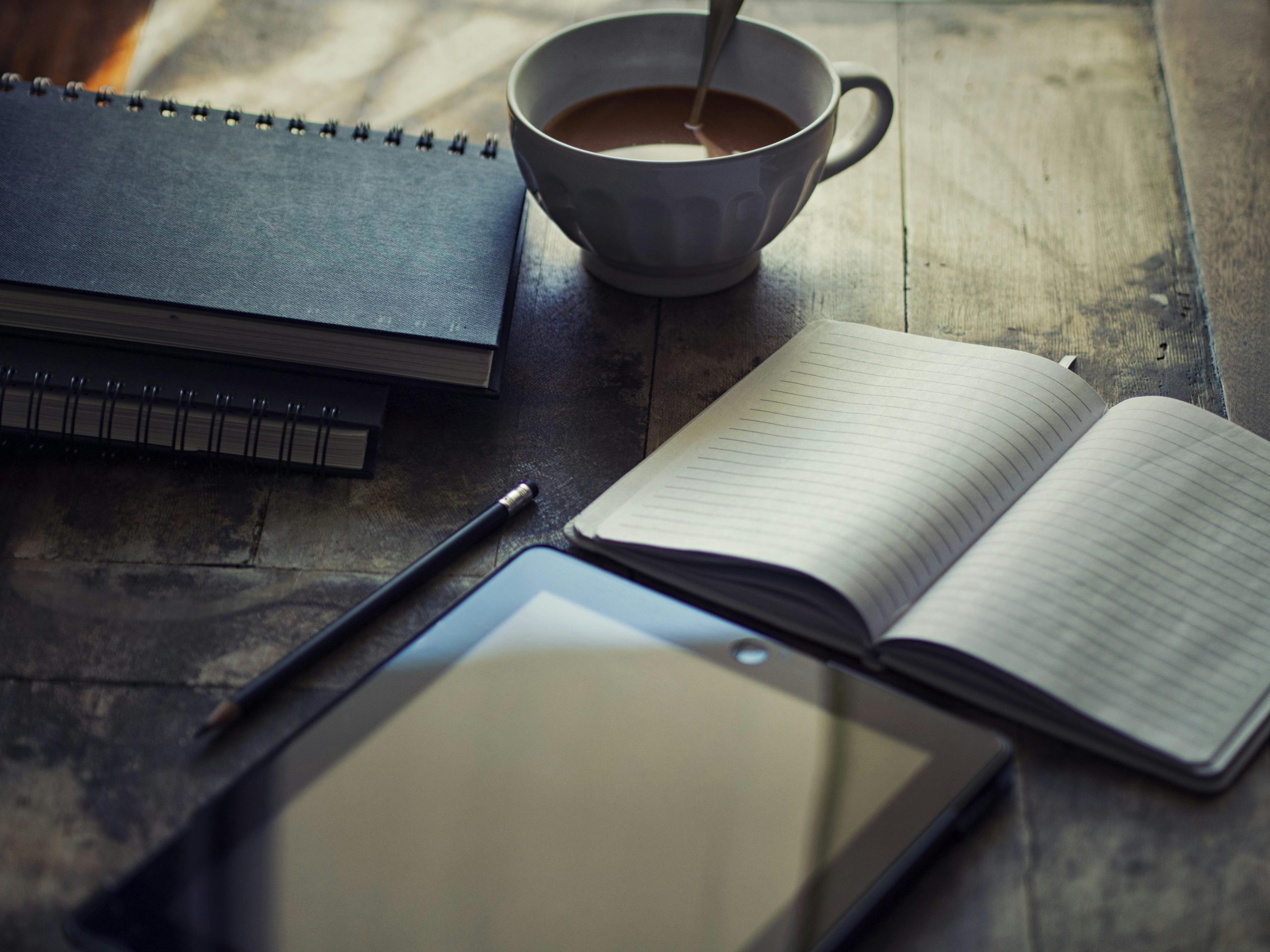In our final article for February with a spotlight on system selection I have listed some of the common questions from HR, payroll leaders and vendors about the process of selecting new HR and Payroll software.
What are the biggest challenges HR and Payroll have in getting ‘buy in’ for a new system?
The first step when considering buying new technology is to develop your business case (and I go into this in a little more detail later on). But initially the business case helps the HR and Payroll team ground their thinking in what the new technology will do and how it will make improvements to the employee journey. If the team writing the business case don’t know that it will be difficult for the rest of the organisation to buy into the process.
Clearly there are risks associated with investing in new technology when the technology is going to be used by every employee in the business – it isn’t very often in business that a system will be used by every employee outside of the main HR and payroll solution so this needs careful consideration, particularly in terms of the change management process.
There are also significant costs associated with buying new technology – not only for the selection process but also for the new license fees and the fact that business might be running two systems in parallel for a period of time.
There are also people risks associated with the technological capabilities within the teams – rolling out a new technology, configuring systems and making key decisions about processes are all fundamental skills that need to be adapted by HR and payroll teams.
How do you mitigate those issues?
- Develop a clear business case and Project Initiation Document (PID) setting out the why and the how of the process – what is the reason for change, what benefits are likely to be encountered, what impact will this have on the business, what are the risks associated with the project, what is the budget and how will that be managed, who are the people associated and what external help will be required. These are all fundamental parts of the business case which need to be addressed.
- Use the process of writing the business case to challenge – challenge your current processes, current thoughts, do market research on what a best of breed solution offers your business and challenge the business on their requirements for the new technology. Use this process as a driver for improvement – not to replace the status quo.
- Address risks and issues upfront, plan mitigation strategies and focus on the business change process in particular – how will users be engaged in the process, trained and how will they see the impact of the new system. What’s in it for me?
- Identify skills shortages in the team and address how those gaps can be plugged – consider using HR Technology competency frameworks like the one on our website or speak to the supplier or independent teams of professionals about what resources you will need and when.
What are the IT considerations when buying new software, how much should they be involved?
Every project including new technology will have 2 sets of requirements – functional requirements are the requirements of the technology and what processes it will cover, non functional requirements are the security, accessibility and usability requirements and are usually derived with the help of the IT function. They cover things such as: hosting, web browser compatibility, security requirements, single sign on methods and access control processes.
A critical question to determine from the outset is where will application support sit for the HR and Payroll technology – sometimes due to data access requirements the application support sits locally in the HR or Payroll team with nominated ‘super users’ but in other businesses it sits very much within IT with a subject matter expert. Don’t assume from the outset that IT will (or will not) wish to support the application and have an open discussion about how this will work in practice (including change control processes and upgrades as well as any hosting implications or data integration issues).
Another critical point is how your business deals with data analysis and reporting – is this IT lead or business team lead? If the former then IT will likely need access to back end tools to extract data from the solutions, or API connections into their data warehouse – another critical requirement to be discussed in the non-functionals.
How important is flexibility and agility of software suppliers in the process?
Massively important. Remember that during the sales process you are a prospect waiting to be won over. Use the process to define exactly what you want from the supplier and how. A prescriptive supplier will often lose deals, particularly in more agile organisations. Use history to determine how flexible a supplier is and how they react – Covid-19 is a prime example – what did the software supplier do as a result of Covid-19 – did they reduce license fees for staff who were furloughed? Did they offer a furlough process within the technology? Did they enable out of the office access when it was requested by clients? Use references from the supplier (and also find your own independent referees) to talk about the product strengths and weaknesses and also the supplier strengths and weaknesses.
What are the benefits of Cloud technology?
A question we are often asked and quite simply:
- The device doesn’t matter – PC, Laptop, Chromebook, smartphone or Tablet – the system should be accessible from all.
- Solution providers who invested early in cloud are often on the leading edge of technology developments and therefore security and product can be more mature.
- Systems are available live, real time and communicate with other systems live and in real time – no more waiting for an overnight interface.
- There is limited downtime as fixes and patches can be applied ‘on the fly’ without the need to take customers offline.
- Cloud is secure – and with many solution providers offering single sign on or in the least 2 factor authentication from the likes of text messages or Microsoft/Google authenticator, it matches the level of security you would expect from online banking.
What are the key questions I should ask when considering buying new technology?
- Have I benchmarked my current technology and processes? You cant know what you need without looking at what you have and where the gaps are.
- Do I know what exists in the market? Do market research and undertake supplier demonstrations before completing your requirements.
- Do I know what suppliers may be able to serve my needs? How have you researched the potential suppliers or will you use a framework like G-Cloud for your tendering process?
- What processes do I need the system to do and what questions do I want it to answer? This helps you define the reporting outputs or analytics you expect to see and helps define the design and configuration of your chosen solution.
How should HR or Payroll approach building a business case?
- Present the overview – what are the main drivers for needing new technology, what is the organisational context of HR and Payroll technology, where are you on the digital maturity journey, where do you want to get to? Make recommendations.
- Present an options appraisal – consider how you could leverage what you already have, consider if outsourcing should be considered as part of the process, develop your understanding of what the options are and the associated SWOT analysis of each.
- Show off the benefits of new technology – be realistic and offset those with the costs (total cost of ownership not just license costs).
- Address risks early on and identify how you will manage those risks.
- Add practical notes about: timing, budget, next steps, communications, engagement and change management.
- Conclude – stress your recommendations – sell the process and confirm that you have understood your own case for change.
Where can I get support?
Too often I see a post on LinkedIn saying “we’re a company with 500 employees looking for a new HR/Payroll system – does anyone have any ideas”. This is an almost impossible question to answer from such limited information and will likely result in a hundred software suppliers asking to connect to give you a demo of their product.
Instead use a system selection tool or speak to independent consultants like Phase 3 for an initial scoping session to determine the direction of your project and some of the key market players based on an analysis of your needs. Considering what functionality you are actually looking for (remember HR covers: Core HR, Org Charting, Absence, LMS, ATS, Case Management, Talent Management, Employee Engagement, Rostering, Time and Attendance etc – a very broad spectrum).
If you are considering embarking on a system selection project or would like a discussion please get in touch. For more tips and advice, make sure to visit our blog.
This blog was written by Simon Davis, Head of Partner Delivery at Phase 3 on their website here. They are an exhibitor on the HRTech247 Consulting & Advisory Partner floor of the Partners Hall. You can visit their virtual space here.